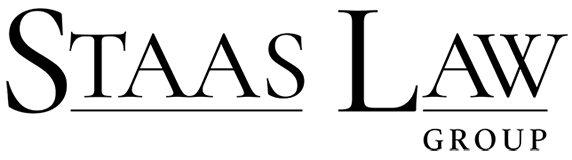Email:
Go to www.office.com
(if you do not know your password, reset it. Note: this will impact your Outlook email)
Logging into email remotely will require multi-factor authentication. A temporary passcode that has to be used in addition to your standard password.
Microsoft Office:
If you need to install Microsoft Office click install link in the top right once you log in.
ActionStep:
https://go.actionstep.com/frontend/application/auth/login
Placing / Receiving Calls:
https://my.jive.com/
Password Management
https://www.1password.com (request license from Kevin)
Chrome
Before you leave the office, sign in to Google Chrome and sync your settings to Google Cloud.
Then log into Google Chrome on another computer to access your Bookmarks and other settings from the office.
Support:
1. Go to https://www.acktivate.com/remote
2. Download App and text 9 digit code to 512-640-9770